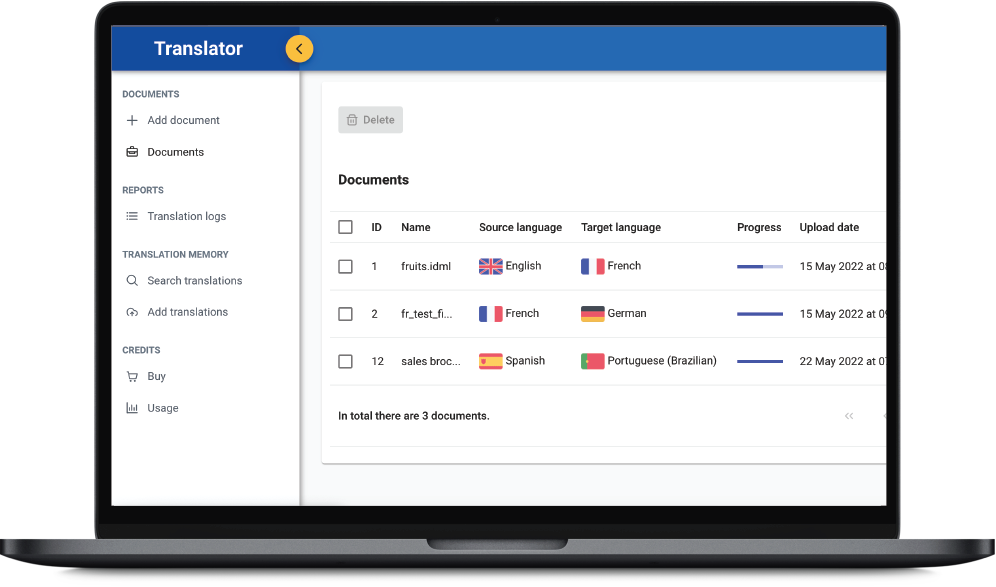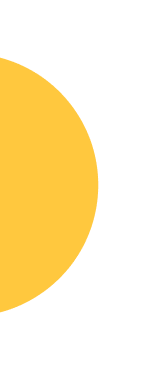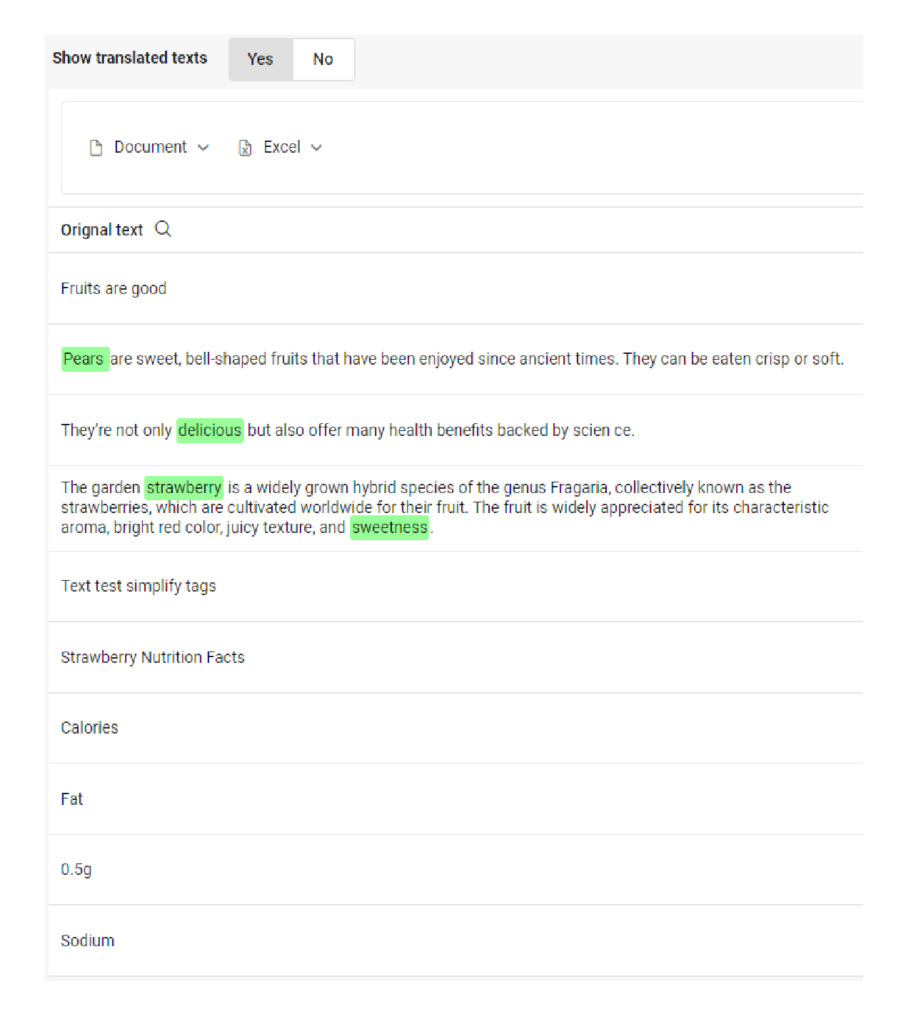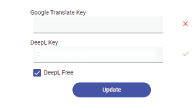Fast InDesign Translation
Save your time, within a few clicks your translated InDesign will be ready.
Easy usage
Clear interfaces and feedback to simplify your translation.
Full support
Our team is available around the clock to fix your issues or clarify any misunderstandings.