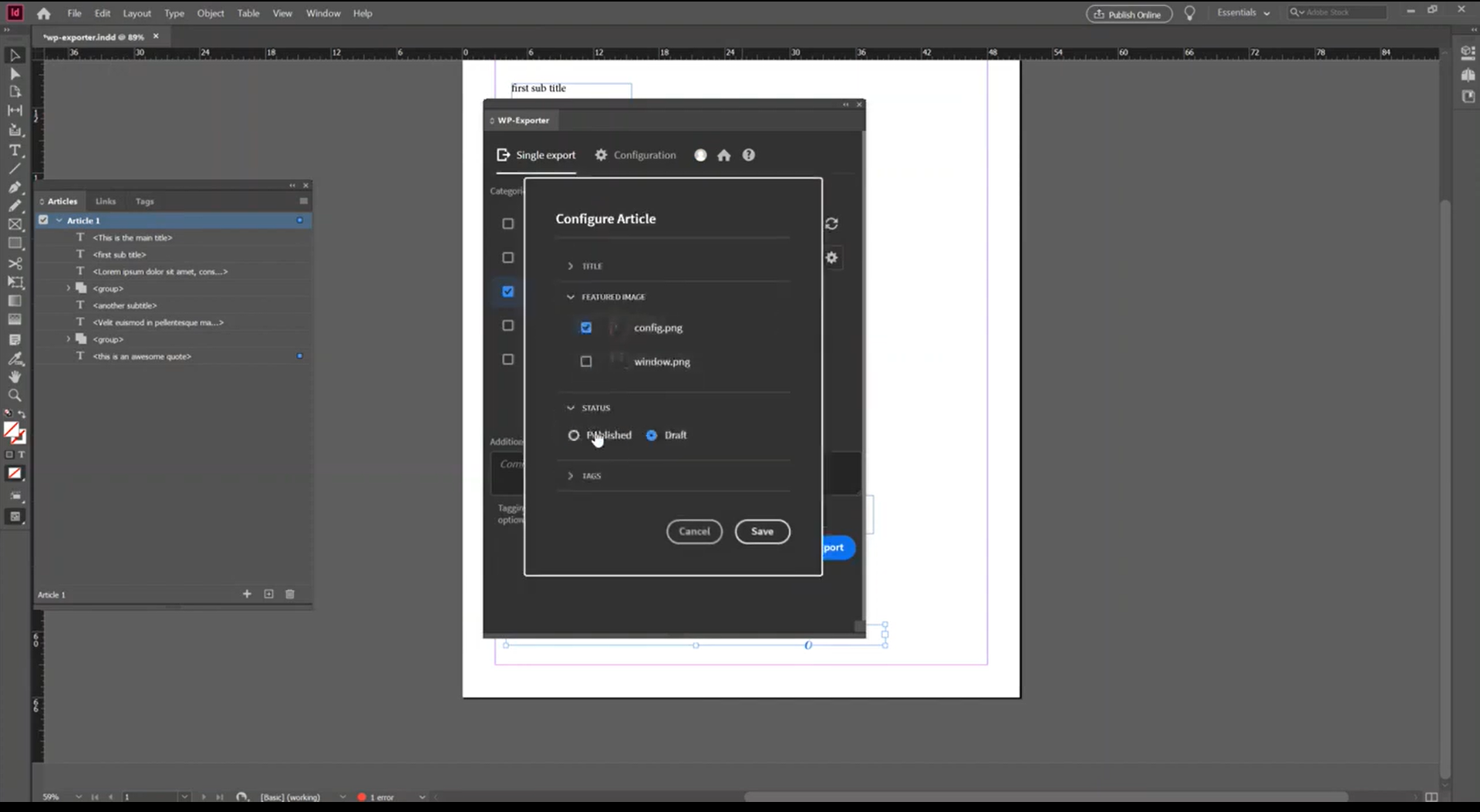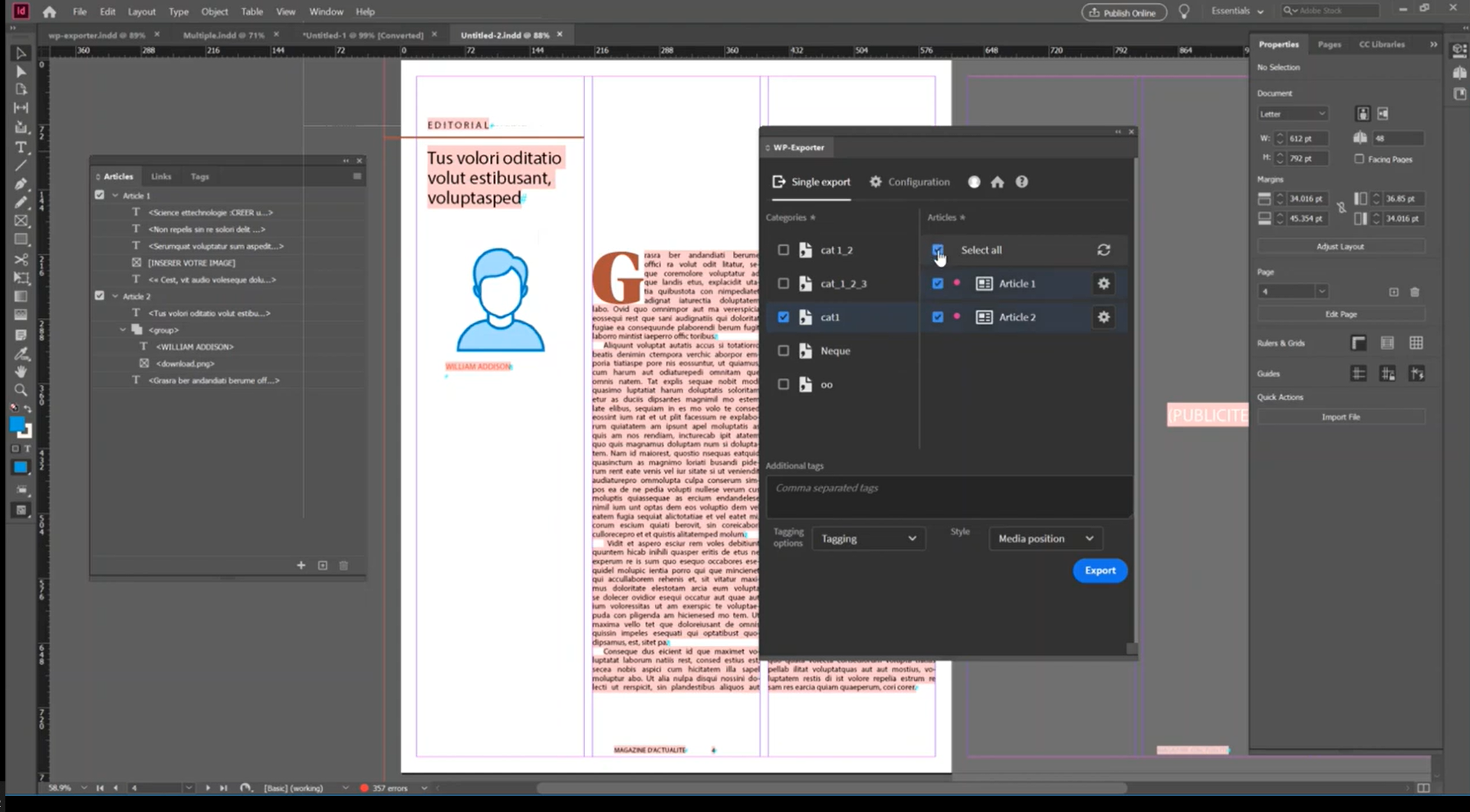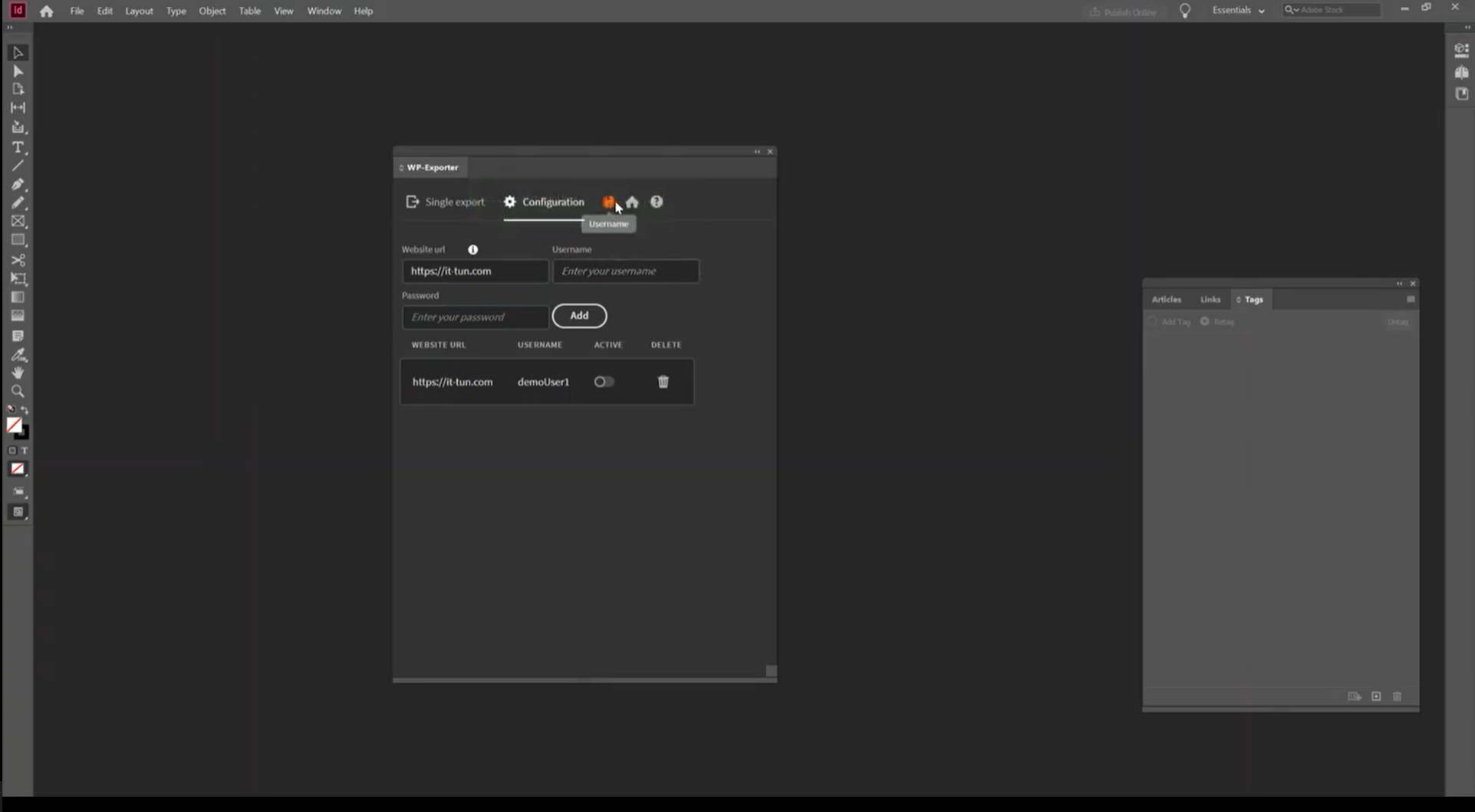Easy and secure login
Do you want to link the InDesign plugin to a specific WordPress website? Just type in your WordPress site url, username and password. If you have the appropriate rights, your WordPress website and credentials will be added and saved securely in no time. Following that, your WordPress posts categories will be imported and displayed so you can choose which one to use, and voila! You're in to start exporting your InDesign articles to your WordPress websites.
Multiple users support
Not only can you add multiple WordPress user profiles for importing InDesign articles, but you can also alternate between each one of them while having your same InDesign articles available with a single click! Your WordPress categories will be updated of course, and your articles ready to export to WordPress, If that's not efficiency I don't know what it would be called!InDesign Translator plugin.