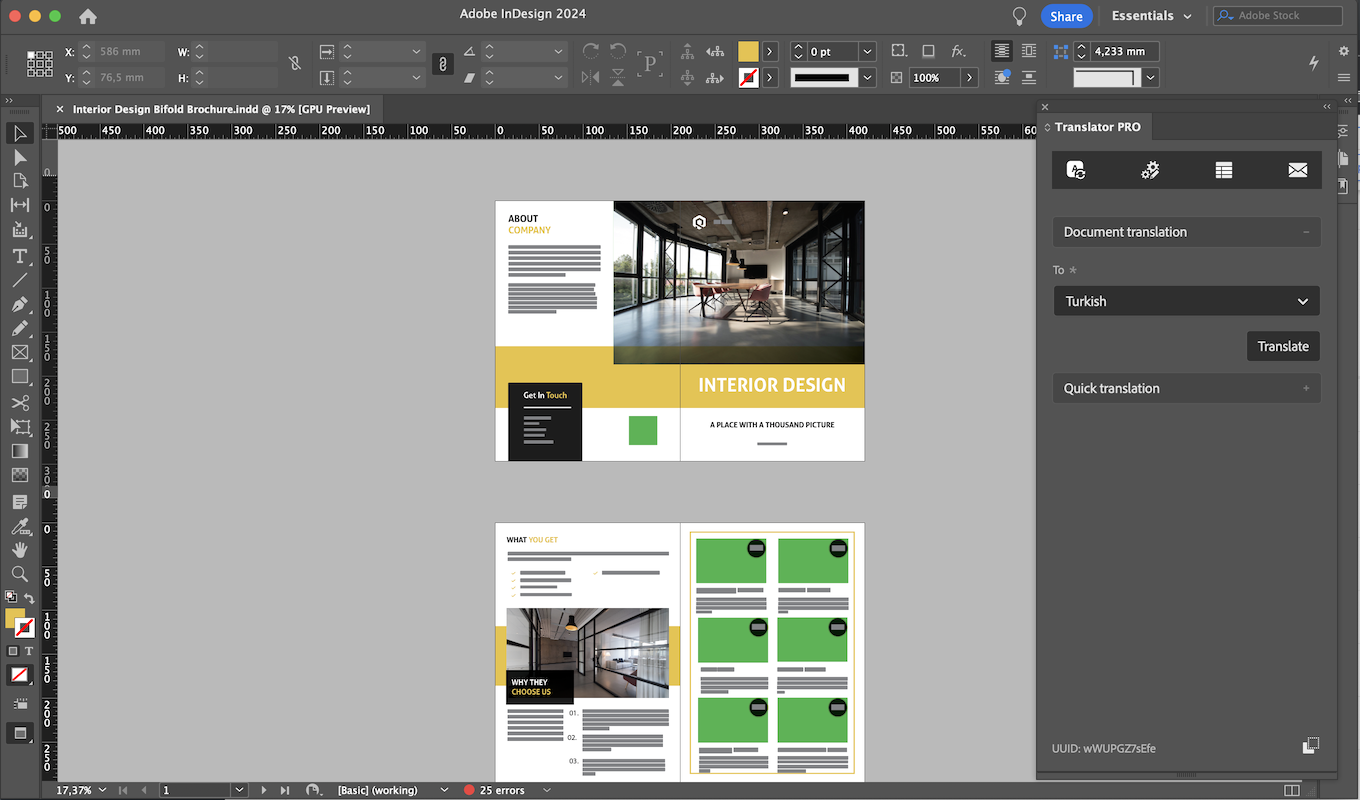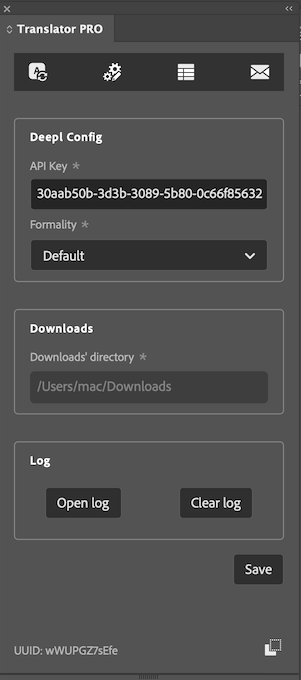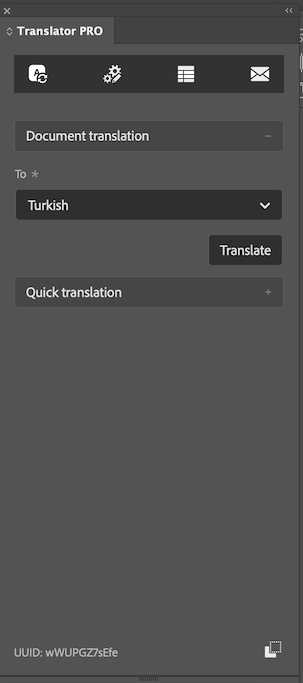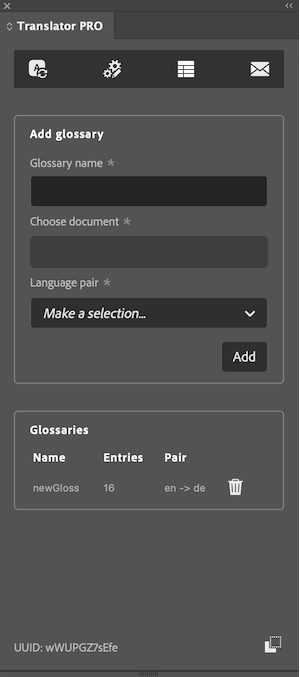Easy and Fast Translation of Your InDesign Documents with Translator Pro
Simplify your design workflow with Translator Pro, the ultimate InDesign translation plugin designed for quick and easy document translation. With an intuitive interface, this tool ensures a seamless translation process, allowing you to effortlessly convert your InDesign documents into multiple languages. Say goodbye to time-consuming manual translations –Translator Pro streamlines the process, making it both efficient and user-friendly.
Easy Access Quick Translation Tool for InDesign
Accessing a quick translation tool has never been easier! Translator Pro provides a user-friendly interface, allowing you to translate text directly within a text field. Whether you're working on a single text box or an entire document, this feature ensures a hassle-free translation experience. Simply input your text, choose the target language, and watch as Translator Pro swiftly transforms your InDesign content into the desired language, all within the comfort of a convenient text field.