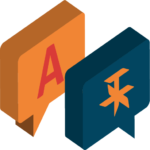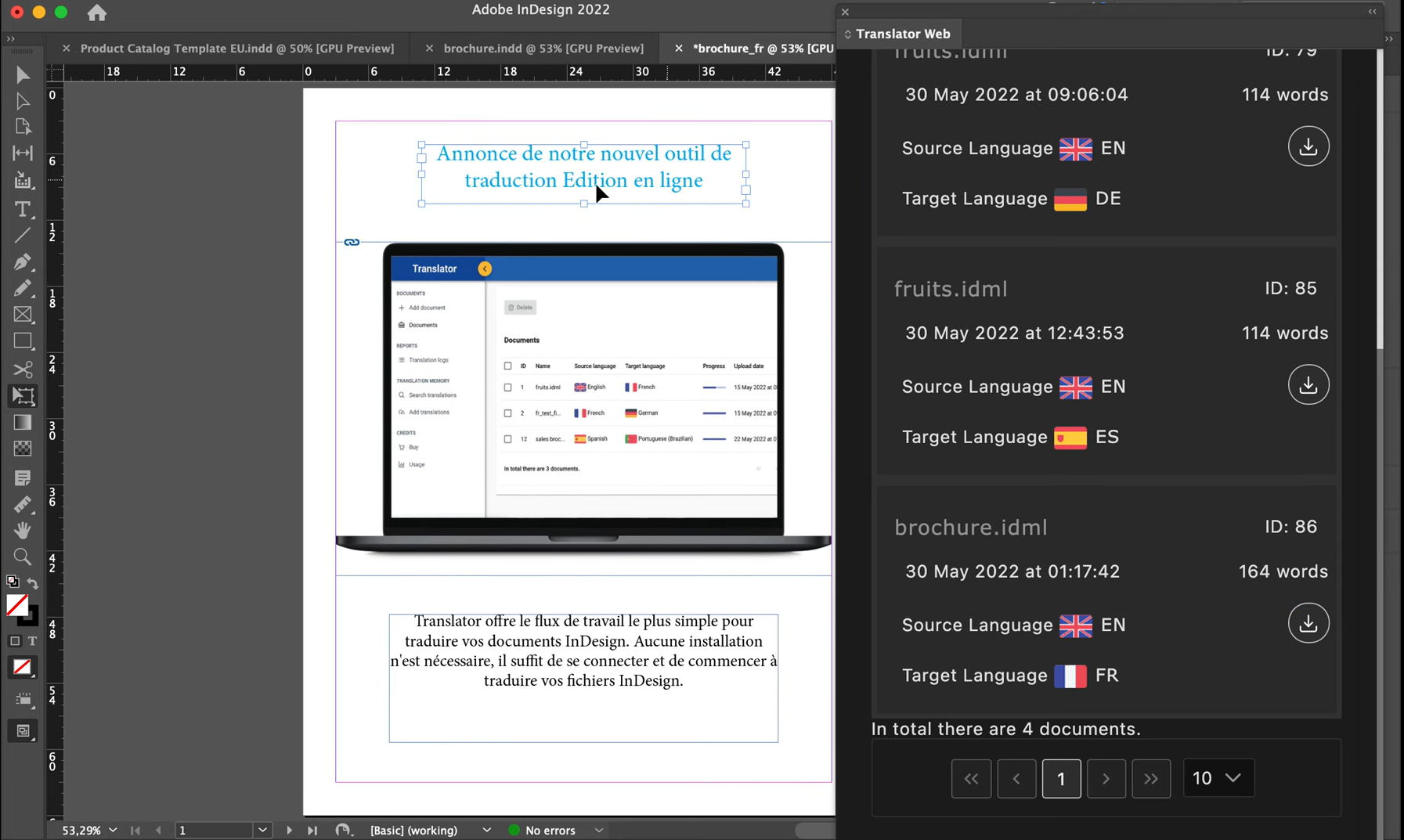Easy setup and InDesign document upload
Just sign up and then log in with your Translator account, setup your Google Translate API or DeepL Pro or DeepL Free key, purchase credits on Translator and you're good to go, you can upload your active document as soon as you select the source and target language and then your translation service, you can use none if you wish to.
Quick InDesign document translation
Your InDesign document will be uploaded and translated and you will be notified whenever it's done. All you have to do is head to the documents tab, find you translated InDesign document and click download, and that's it you have your translated document!